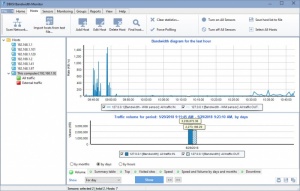DEKSI Bandwidth Monitor
3.7
Size: 8.1 MB
Downloads: 3150
Platform: Windows (All Versions)
There are all sorts of problems that can occur on a network and you can't keep an eye on it all day. Fortunately, you don't have to monitor your network constantly, thanks to specialized utilities, such as DEKSI Bandwidth Monitor. As its name suggests, this piece of software monitors the bandwidth usage on one or more computers and it provides early warnings of any issues that may occur. Additionally, the software can be set to react automatically when something happens.
DEKSI Bandwidth Monitor works on Windows NT and all later versions, up to Windows 10, including several Server editions. Downloading the software shouldn't take long, but the installation process may keep you an extra minute, because the software will need to install some additional tools.
There's a lot of useful information you can get from DEKSI Bandwidth Monitor. It displays the inbound and outbound traffic in a graph, in real time. Additional information, like volume, visited sites or speed, can be found on a series of tabs, on the same interface, directly beneath the main graph. You can also filter the statistics, to show all traffic or just the external traffic.
The software is not limited to showing the traffic on your own machine. You can add more hosts to its watch list, which can be other computers, printers or any other devices connected on your local network or the Internet. You can add hosts manually, one by one, by specifying their addresses and other details on a separate window. Alternatively, you can let the program scan a given IP range on your network. This makes it incredibly easy to add any discovered device.
DEKSI Bandwidth Monitor has a lot to offer when it comes to alerts and notifications. The program will notify you immediately when certain volume or speed conditions are met, if an interface fails, if a polling error is encountered or when a host recovers from an error. Notifications are delivered in the form of sounds and balloon pop-ups, but the software can be configured to deliver SMS and email notifications as well. What's more, DEKSI Bandwidth Monitor can be set to react to the aforementioned events. This way, certain problems can be solved automatically, especially if the solution involves something simple, like rebooting a host or restarting a service.
With DEKSI Bandwidth Monitor's analysis and diagnostics capabilities, you will be able to react to any bandwidth problems before they become major issues.
Pros
DEKSI Bandwidth Monitor provides you with detailed statistics about your computer's bandwidth usage. It can provide the same kind of information from remote hosts as well. The software can notify you of any issues and it can attempt to fix them automatically.
Cons
There are no major drawbacks to address.
DEKSI Bandwidth Monitor
3.7
Download
DEKSI Bandwidth Monitor Awards

DEKSI Bandwidth Monitor Editor’s Review Rating
DEKSI Bandwidth Monitor has been reviewed by Frederick Barton on 29 May 2018. Based on the user interface, features and complexity, Findmysoft has rated DEKSI Bandwidth Monitor 5 out of 5 stars, naming it Essential